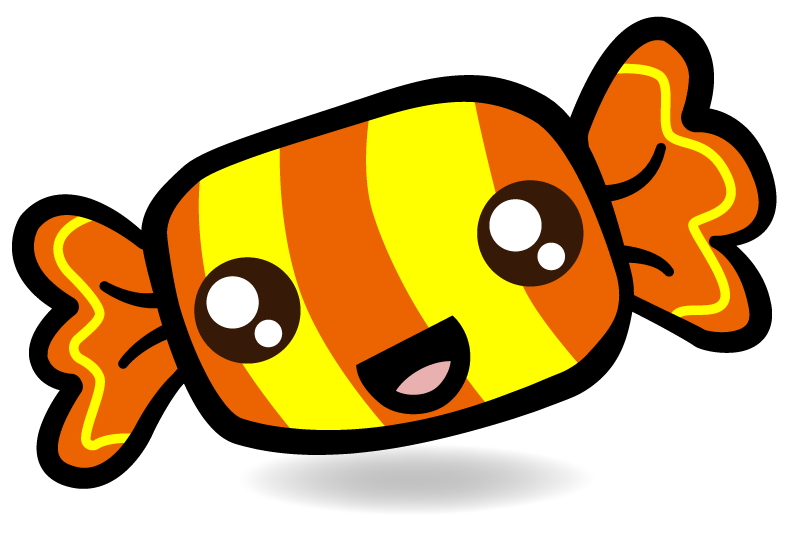
Connect to nearby devices
Use this page to directly transfer files from your phone to your computer or to download files from another computer on the same network.
Simply click 'share with nearby devices' on your phone or PC and follow the instructions.
A more detailed explanation
If you don't have any cable with you and you need to send some files from your phone to your computer you can use ToffeeShare as an alternative. You don't need to install anything. You just need your phone (Android or iOS) your PC and an active internet connection.
Simply navigate to the homepage on your mobile phone. Press the button to select one or more files (you can select more than one file by long pressing) You'll then be presented with a screen that allows you to instantly share to link to a recipient with the orange button. Instead click on the button that says "Send to PC"
A camera view finder should now open. With it, scan the QR code presented at the top of this page, and your computer should automatically navigate to your private sharing page. If you send more than one file we'd like to advice you to use Chrome or Edge, since these browsers have implemented a single click multi file download. In other browsers you would possibly have to accept every single file manually.
 Nearby devices
Nearby devices